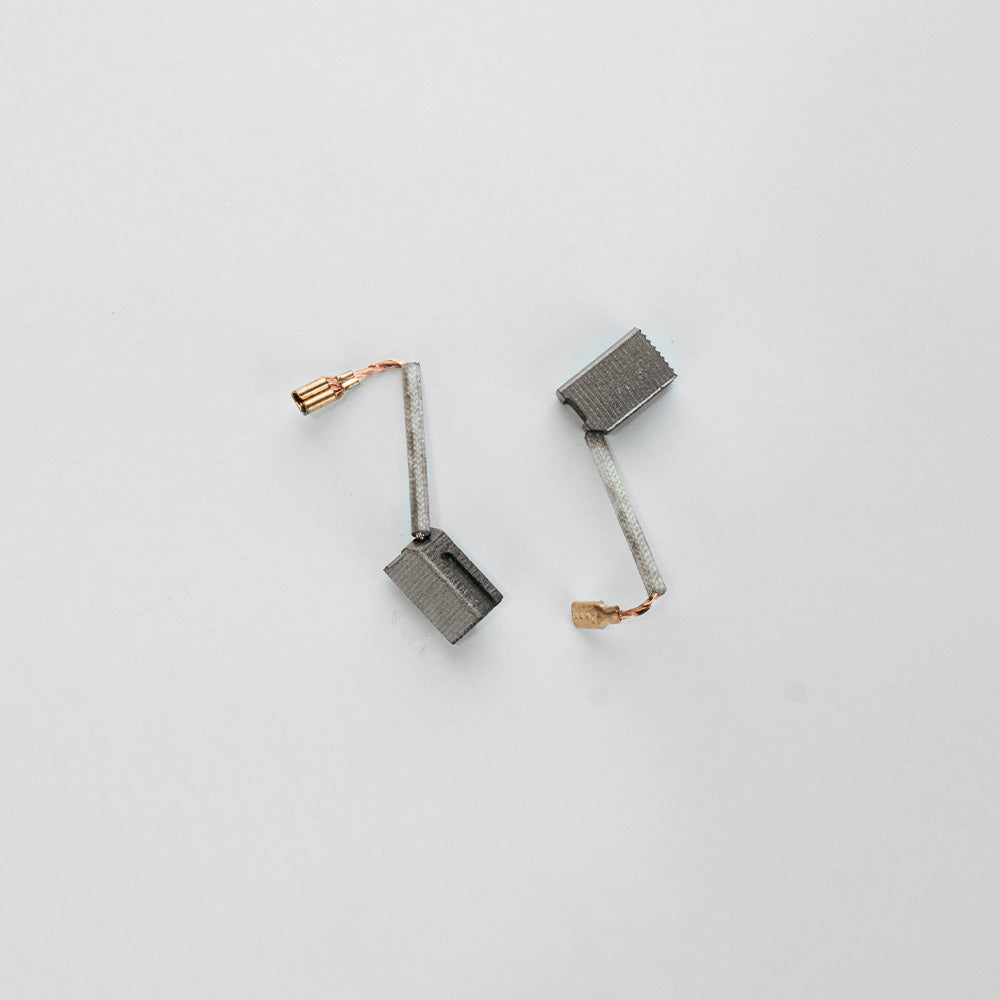
MINT PROTOOLS
Mint ProTools RO Polisher Mini Carbon Brush
Free Shipping For Orders Above $150.00 – Conditions Apply
Same Day Dispatch
on orders before 12pm
Available In:
The Mint ProTools RO Polisher Mini Carbon Brushes are high-quality replacement brushes designed specifically for the Mini Dual Action Polisher. These carbon brushes ensure the continued performance and longevity of your polisher, providing reliable power transmission and motor function.
Supplied as a pair.
Product Features and Benefits:
- Designed as a direct replacement for the Mini Dual Action Polisher.
- Ensures consistent power transmission and motor function for optimal performance.
- High-quality carbon construction for durability and long service life.
- Easy installation process for hassle-free maintenance and replacement.
- Restores the efficiency and effectiveness of your polisher.
- Prevents motor damage and extends the lifespan of your polisher.
The Mint ProTools RO Polisher Mini Carbon Brushes are essential components for maintaining the performance and functionality of your mini Dual Action Polisher. Designed as direct replacements for the original brushes, these carbon brushes ensure consistent power transmission and motor function, allowing you to achieve optimal polishing results. Crafted with high-quality carbon materials, these brushes offer exceptional durability and long service life. By replacing worn or damaged brushes, you can restore the efficiency and effectiveness of your polisher, ensuring smooth operation and reliable performance. The installation process is straightforward, allowing for hassle-free maintenance and replacement. Simply remove the old brushes and replace them with the Mint ProTools RO Polisher Mini Carbon Brushes. This simple step can prevent motor damage and extend the lifespan of your polisher, saving you time and money in the long run.
Step 1: Safety Precautions
Before replacing the carbon brushes, ensure that the Mint ProTools RO Polisher Mini is turned off and unplugged from the power source. This step is important to prevent any electrical accidents.
Step 2: Locate the Carbon Brush Housing
Identify the carbon brush housing on the Mint ProTools RO Polisher Mini polisher. The housing is typically located on the sides of the polisher's motor.
Step 3: Remove the Old Carbon Brushes
Gently remove the old carbon brushes from their housing by sliding them out. Take note of their orientation for proper installation of the new brushes.
Step 4: Check and Clean the Housing
Inspect the carbon brush housing for any debris or dirt. Use a soft brush or cloth to clean the housing and ensure a clean surface for the new brushes.
Step 5: Insert the New Carbon Brushes
Take the new carbon brushes specifically designed for the Mint ProTools RO Polisher Mini. Align the brushes according to their orientation and slide them into the housing until they fit snugly.
Step 6: Test the Brushes
After installing the new carbon brushes, plug in the Mint ProTools RO Polisher Mini and turn it on. Test the functionality of the brushes by running the polisher briefly.
Step 7: Properly Seat the Brushes
If needed, gently adjust the position of the new carbon brushes to ensure proper seating against the commutator. The brushes should make good contact with the commutator for optimal performance.
Step 8: Maintenance and Replacement
Regularly inspect the carbon brushes for wear. If they become significantly worn down or damaged, repeat the steps above to replace them with new ones. Carbon brushes generally require replacement over time due to normal wear an


